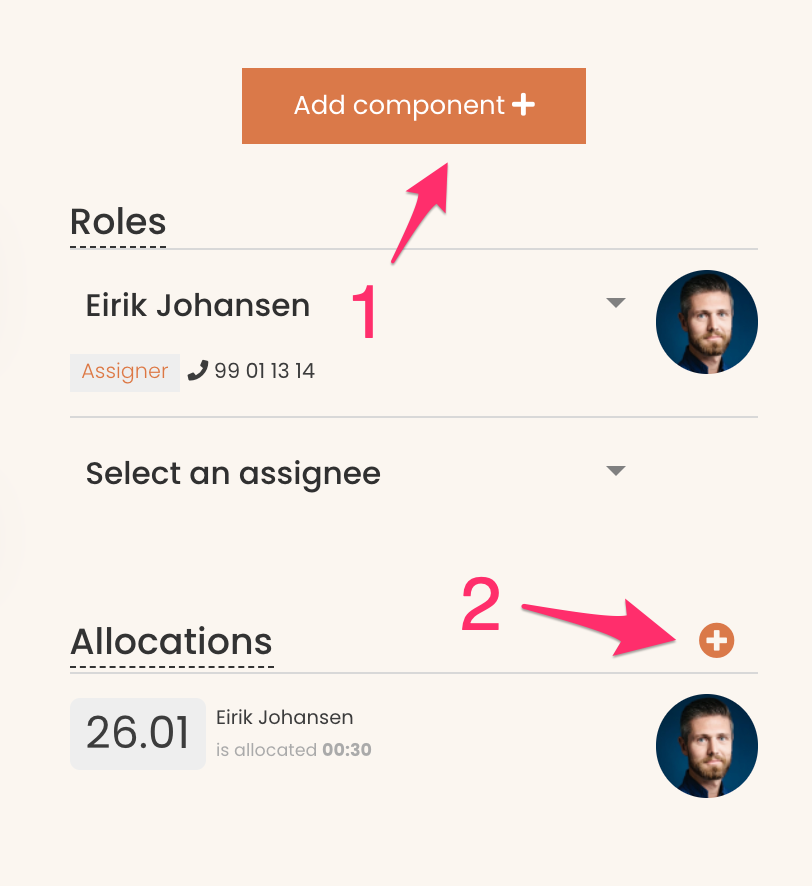Allocations can be created from multiple locations. The most common ones are from the dashboard and from a task.
Creating an allocation from the dashboard
- Navigate to the time period in which you want to create an allocation
- Click the green plus icon in relation to the "Planned" header
- Search for the content to relate to the allocation (responsibility/checklist/project/task). If you do not select a related piece of content, a task is automatically created using the title you provided and an allocation is associated with it.
- Provide an optional description explaining the context of the allocation (descriptions support Rik formatering)
- Provde the duration of the allocation in hours and minutes in relation to the day or days you would like the allocation created
- Click "Create"
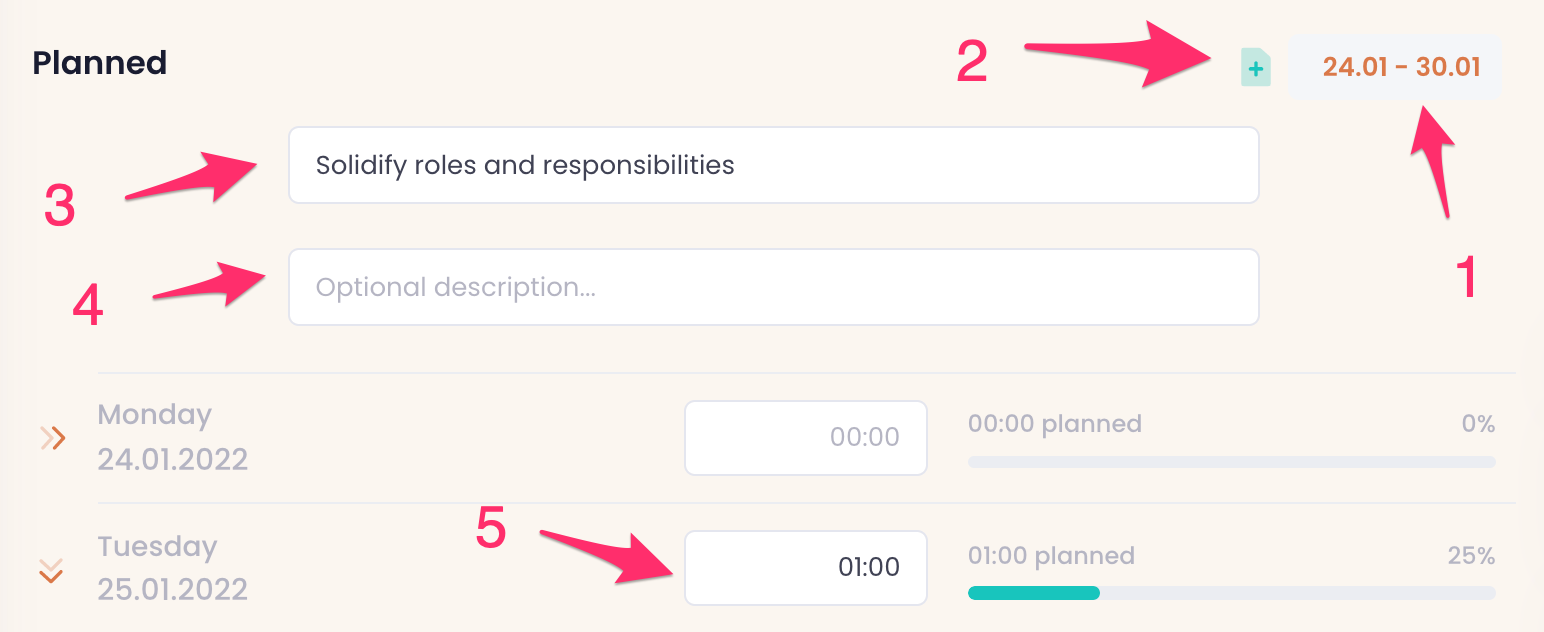
Creating an allocation from a task
- Navigate to the task to which you want to associate the allocation
- Click the "Add component" button and choose "Allocation".
- If there are already allocations associated with the task, click the plus-ikon in relation to the Allocations-heading instead.
- Follow the same steps as when creating an allocation from the dashboard (se above)